Typing has become second nature in our daily lives—whether you’re coding, writing reports, or simply browsing the web. But spending hours at a keyboard can put a lot of strain on your hands and wrists, often leading to repetitive strain injuries (RSIs) such as carpal tunnel syndrome, which affects an estimated 3–5% of U.S. adults (NIH).
That’s where ergonomic keyboards come in. Marketed as tools to reduce discomfort, boost productivity, and even prevent injuries, they’ve gained popularity in recent years. But do they actually live up to the hype? And which ergonomic keyboard is worth your investment?
Having used one for over three years, I’ll share not just the facts but also my personal experience—plus practical tips to help you decide whether an ergonomic keyboard is right for you.
What Is an Ergonomic Keyboard?
An ergonomic keyboard is designed to support the body’s natural posture while typing. Unlike traditional flat keyboards (which were based on typewriters, not human anatomy), ergonomic models come in different shapes—split layouts, curved surfaces, or angled key sets—to encourage:

- A neutral wrist position
- Reduced forearm pronation (twisting inward)
- Less tension in fingers, shoulders, and neck
In short, they’re built to make typing healthier, more efficient, and less painful over time.
Do Ergonomic Keyboards Actually Help?
From my own experience—absolutely.
A few years ago, I developed wrist and pinky pain after long days of typing and coding. Even after I stopped overworking, the pain lingered. Constantly reaching for the backspace key and coding symbols with my right pinky made it worse.
Then I switched to the ZSA Moonlander, a split mechanical keyboard. Within a month, my pain disappeared completely.
I’m not alone. Research suggests that ergonomic interventions can significantly reduce musculoskeletal pain among computer users (Healthline). While no keyboard can guarantee perfect health, many users report less discomfort and better long-term comfort after making the switch.
👉 Key takeaway: If you’re struggling with typing-related pain, an ergonomic keyboard could be a game-changer.
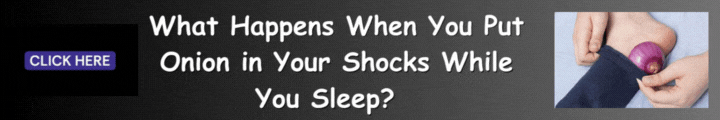
Also Read: How can Posture Correction Improve Overall Ergonomics?
Which Ergonomic Keyboard Is Best?
The best ergonomic keyboard depends on your typing habits, budget, and willingness to adapt to a new layout. Here are some top picks:
| Keyboard | Best For | Key Features |
|---|---|---|
| Microsoft Sculpt Ergonomic Keyboard | Beginners | Curved, split design with cushioned palm rest—comfortable yet familiar. |
| Kinesis Advantage2 | Power users | Deep concave key wells, programmable keys, steep learning curve but unmatched comfort. |
| ZSA Moonlander | Customization lovers | Fully split, mechanical, hot-swappable switches, RGB lighting, highly programmable. |
| Ultimate Hacking Keyboard (UHK) | All-in-one | Split design with modular thumb extensions—combine keyboard + mouse functionality. |
💡 Pro tip: If you’re just starting out, the Microsoft Sculpt is an affordable, easy transition. If you’re ready to invest in long-term comfort, the ZSA or Kinesis models are worth exploring.keyboard depends on what features matter most to you.
Do You Type Faster on a Split Keyboard?
At first—probably not.
A split keyboard requires retraining your muscle memory. Most users type slower for the first week or two. But once you adjust, your typing speed often returns to normal—or even improves.
The bigger win? Endurance. With less pain and fatigue, you can type for longer periods without breaks. This is especially helpful for programmers, writers, and data-entry professionals.

Also Read: What Affordable Ergonomic Products are Best for Home Use?
What’s the Best Keyboard Size?
Keyboards come in several sizes, and ergonomics plays a role in choosing the right one:

- 100% (Full-size) → Includes numpad, function row, arrow keys. Best if you do accounting, spreadsheets, or data-heavy work.
- 80% (Tenkeyless/TKL) → Drops the numpad. Saves space, reduces hand movement. Popular with coders and office workers.
- 60–65% Compact → Smaller footprint, often lacks arrow/function keys. Loved by programmers and minimalists who value desk space.
- 40% Ultra-compact → Minimal keys, heavy use of layers and shortcuts. Great for advanced users who want the least hand movement.
👉 Rule of thumb: If you use the numpad daily, stick with full-size. If not, smaller layouts can improve comfort by reducing repetitive side-to-side reaching.
Tips for Getting the Most Out of an Ergonomic Keyboard
Buying the right keyboard is only half the battle. To maximize comfort:
- Pair it with proper posture → Keep wrists neutral, shoulders relaxed, and elbows at 90°.
- Use a wrist rest → Helps reduce extension when typing for hours.
- Adjust desk and chair height → The right setup matters as much as the keyboard.
- Take breaks → Follow the 20-20-20 rule: every 20 minutes, rest your eyes for 20 seconds while focusing 20 feet away.
- Practice touch typing → Splits and compact layouts are easier if you rely less on looking at the keys.
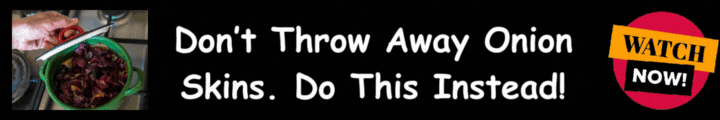
Also Read: What Natural Methods Reduce Recovery Time for Sports Injuries?
Conclusion
Ergonomic keyboards aren’t just a trend—they can genuinely reduce pain, improve posture, and make typing sustainable for the long run.
Whether you choose an affordable model like the Microsoft Sculpt or invest in a premium option like the ZSA Moonlander, the key is to pick one that matches your workflow. Pair it with good posture and frequent breaks, and you’ll likely notice a big difference in both comfort and productivity.
👉 If you spend hours typing every day, consider upgrading. Your wrists will thank you.
Frequently Asked Questions (FAQs)
Q1. Are ergonomic keyboards worth the investment?
Yes. If you experience wrist or finger pain, the reduced strain is often well worth the price.
Q2. How long does it take to adjust to an ergonomic keyboard?
Most people adapt within 1–3 weeks, depending on layout complexity.
Q3. Do ergonomic keyboards prevent carpal tunnel syndrome?
They can help reduce risk by minimizing strain, but they aren’t a guaranteed prevention tool. Pair with posture and regular breaks.
Q4. Can gamers use ergonomic keyboards?
Yes—many ergonomic mechanical keyboards support gaming with customizable keys and switches.
Q5. Is a split keyboard better than a curved one?
Split keyboards allow greater flexibility in positioning, while curved keyboards feel more familiar. The best choice depends on your comfort level.




