Remember when you could fall asleep in the strangest positions and wake up without a single ache? Those days might be behind us. Now, something as simple as sitting at your desk all day can leave you stiff, sore, and wondering what went wrong.
Neck pain, back stiffness, and even tingling arms or legs are common complaints among office workers. The surprising culprit? Poor posture and a less-than-ideal workstation setup.
Dr. Kenneth Palmer, a spine surgeon at Houston Methodist, emphasizes that good posture is the foundation for a healthy spine—and making a few changes to your workspace can go a long way in preventing discomfort.
In this guide, we’ll break down why posture matters, the most common desk setup mistakes, how to fix them, and what to do if pain doesn’t go away.
Why Posture Matters & Where to Begin
To understand posture, you need to know a bit about your spine. When your spine is aligned the right way, your mYour spine is the central support system of your body. When aligned properly, your muscles and joints work efficiently. But when your posture is off—even slightly—your muscles must work harder, leading to fatigue and pain.

“Your spine is like the base for all your major muscles. When it’s balanced, your body works better. But when it’s not, your muscles have to pick up the slack—and that’s when pain shows up.”
– Dr. Kenneth Palmer
Quick Guide: Standing with Good Posture
Here’s a simple 5-step checklist you can use right now:
- Feet: Place them shoulder-width apart, directly under your hips.
- Hips: Tuck your pelvis slightly inward and engage your glutes.
- Core: Tighten your abdominal muscles to support your spine.
- Shoulders: Roll them back and down—avoid slouching forward.
- Head: Keep it neutral, not tilted or hunched.
When sitting, the same rules apply: back straight, head forward, shoulders relaxed, feet flat on the floor, and core engaged.
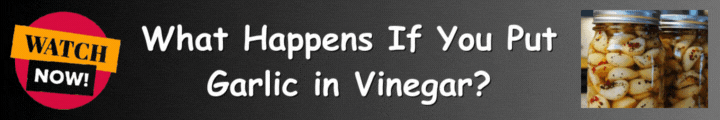
Also Read: How do Ergonomic Keyboards Help Reduce Wrist Pain?
Mistake #1: Your Monitor Isn’t Aligned with Your Keyboard
If your monitor, keyboard, and mouse aren’t in line, your body is likely twisting into uncomfortable positions without you realizing it.

“For your head to stay balanced, it needs to line up with your hips. If your keyboard is straight but your head is turned to look at the monitor, even slightly, your neck muscles get overworked. That leads to neck and shoulder pain.”
– Dr. Palmer
Fix:
- Place your monitor directly in front of you at eye level or slightly below.
- Align your keyboard and mouse with the monitor.
- If using dual monitors, make one your primary screen and keep it centered. The second monitor should be off to the side for quick reference, not constant use.
👉 Learn more: Ergonomic tips for a home office (Healthline)

Also Read: What are the Top Ergonomic Tips for a Home Office?
Mistake #2: Your Keyboard and Mouse Are Too High
It doesn’t matter if you’re working at a sleek standing desk or a makeshift dining table—keyboard height matters more than furniture design.

If your keyboard and mouse are positioned too high, you’ll unconsciously lift your shoulders and bend your elbows more than necessary. This strains your neck, shoulders, and arms over time.
Fix:
- Keep your elbows at a slight angle (just below 90°).
- Relax your shoulders instead of keeping them raised.
- Rest your wrists lightly on the desk or use a wrist pad for extra support.
👉 Related read: How ergonomic keyboards reduce wrist pain (Verywell Health)
Mistake #3: You’re Sitting Too Much
Prolonged sitting is one of the biggest posture killers. It encourages slouching, forward head posture, and poor circulation in your legs.

Standing desks help, but standing without proper alignment can also cause issues.
Fix:
- Alternate between sitting and standing throughout the day.
- When standing, check your posture—don’t lean forward or lock your knees.
- Take micro-breaks every 30–60 minutes: stand up, stretch, or walk around.
- Try the 20-8-2 rule: Sit for 20 minutes, stand for 8 minutes, move for 2 minutes.
👉 Read: CDC’s recommendations on reducing sedentary behavior
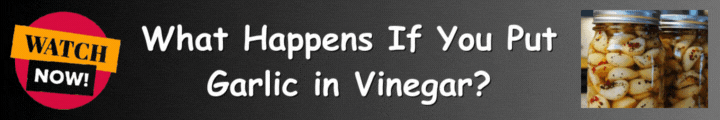
Also Read: How can I Adjust My Setup to Prevent Repetitive Strain Injuries?
What If Pain Doesn’t Go Away?
Sometimes, even after improving your posture and workstation, pain lingers. That’s when you should take it seriously.
Conditions like carpal tunnel syndrome, cubital tunnel syndrome, or even herniated discs can mimic everyday soreness. Unlike posture-related pain, these conditions often need medical evaluation and treatment.
🚨 Seek professional help if:
- Pain lasts longer than a few days.
- You experience numbness, tingling, or weakness in your arms or legs.
- The discomfort is worsening over time instead of improving.
Don’t push through the pain—it could lead to long-term damage.
Real-World Tips for a Healthier Workday
- Hydrate often—not only good for your body, but it forces you to stand and move for bathroom breaks.
- Invest in an ergonomic chair with lumbar support.
- Raise your laptop with a stand and use an external keyboard.
- Set reminders to check your posture or take breaks.
- Try stretching apps like Stretchly or Desk Yogi to build healthy habits.
Conclusion
Your desk setup might seem like a small detail, but it plays a huge role in your overall health. Poor posture and misaligned equipment can lead to chronic pain, reduced productivity, and even long-term injuries.
The good news? By making simple adjustments—like aligning your monitor, lowering your keyboard, and standing more often—you can prevent most of these issues before they start.
And remember: if pain persists despite these changes, don’t ignore it. Seek professional help to rule out underlying conditions.
👉 Ready to feel better at work? Start by checking your desk setup today and making one small change—you’ll be surprised at how much of a difference it makes.
Frequently Asked Questions (FAQs)
Q1. How do I know if my posture is causing my pain?
If your discomfort improves when you adjust your sitting or standing position, posture is likely the cause. Persistent or severe pain should be checked by a doctor.
Q2. Should I get a standing desk to fix my posture?
Standing desks can help reduce sitting time, but they aren’t a cure-all. You still need to practice proper alignment and movement throughout the day.
Q3. What is the best sitting position for office work?
Feet flat on the floor, back supported, shoulders relaxed, elbows bent slightly below 90°, and screen at eye level.
Q4. How often should I take breaks from sitting?
Every 30–60 minutes, take a short break to stand, stretch, or walk. The 20-8-2 rule is a good guideline.
Q5. Can exercise help improve posture?
Yes! Strengthening your core, back, and glutes supports spinal alignment. Yoga and Pilates are excellent for posture correction.





