These days, most of us spend more than 10 hours a day in front of screens—whether it’s working on a laptop, scrolling on our phones, or binge-watching a new series. But all that sitting and slouching often leads to nagging back and neck pain.
The good news? You don’t need a full home office makeover or expensive gadgets to feel better. With a few ergonomic desk setup adjustments and healthy habits, you can reduce discomfort, improve posture, and protect your spine for the long run.
This guide covers the best ergonomic desk setup for reducing back pain, plus practical tips, stretches, and tools you can use right now.
Move More—Your Body Will Thank You
One of the simplest yet most effective ergonomic strategies is movement. Sitting for long periods puts excessive pressure on the lower spine and tightens hip muscles.

There are also gadgets you can buy that remind you to improve your posture or get moving—some even buzz after you’ve been sitting too long. While they’re not official medical devices (and there’s no big research behind them yet), the idea is pretty helpful!
You don’t need fancy tools either. Just set a reminder on your phone or computer to stand up and stretch every 30 minutes. Whether it’s a quick stretch, a bathroom break, or refilling your water bottle—these little pauses can really ease your pain.
Try a Sit-Stand Desk
One of the biggest trends in modern workplaces is the sit-stand desk. These adjustable desks let you alternate between sitting and standing throughout the day.
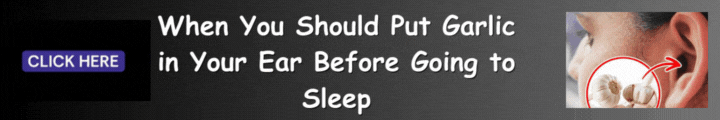
Also Read: How can I Adjust My Setup to Prevent Repetitive Strain Injuries?
5 Easy Ergonomic Tips for Your Work Setup
Even with a sit-stand desk, you’ll still spend hours sitting. That’s why ergonomic positioning is key. Here’s how to set up your workstation correctly:

1. Position Your Screen at Eye Level
- The top of your monitor should be at or slightly below eye level.
- Keep the screen about an arm’s length away.
- This reduces neck strain from looking up or down all day.
2. Choose the Right Chair
- Pick a chair that supports the natural curve of your lower back.
- Sit back fully so your spine rests on the backrest.
- Keep knees at hip level and feet flat on the floor (or use a footrest).
3. Use Your Computer for Long Tasks
Typing long emails or documents on your phone encourages poor posture. Instead, handle longer tasks at your desk, where you can sit upright and supported.
4. Keyboard and Mouse Setup
- Keep your keyboard close so your elbows stay at a 90-degree angle.
- Shoulders should remain relaxed, not hunched.
- Use a wrist rest if you tend to drop your wrists while typing.
5. Consider Computer Glasses
If you wear progressive or bifocal lenses, you may tilt your head back to see the screen. Ask your optometrist about computer-specific glasses to maintain a natural head position.
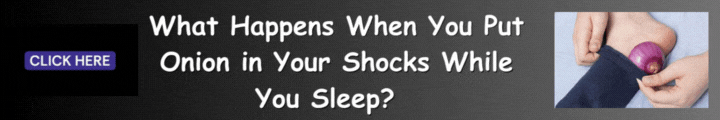
Also Read: What Common Workspace Mistakes Cause Pain?
Stretch Without Leaving Your Desk
Short on time? You can still relieve back and neck tension with simple desk stretches.

Quick stretches to try:
- Finger Point Stretch
- Extend your left arm with your palm facing out, fingers pointing down.
- Gently pull back with your right hand.
- Switch sides.
- The “Big Hug” Stretch
- Place your right hand on your left shoulder and left hand on your right shoulder.
- Hug yourself tightly and breathe deeply.
- This opens up space between your shoulder blades.
- Neck Retraction (a.k.a. Double Chin Stretch)
- Sit tall, look straight ahead.
- Slowly glide your head backward without tilting it.
- Hold for 3–5 seconds, repeat 10 times.
💡 Try these once every couple of hours to keep tension from building up.
Conclusion
The best ergonomic desk setup for reducing back pain isn’t about fancy equipment—it’s about creating a workspace that supports your body and encourages movement.
By adjusting your chair, screen, and keyboard position, using a sit-stand desk, and taking regular breaks, you can work more comfortably and protect your spine for years to come.
✨ Start with one change today, and your back will thank you tomorrow.
FAQs
Q1. What is the most important ergonomic change for reducing back pain?
Adjusting your chair and monitor height to maintain a neutral spine position is the single most effective change.
Q2. Are sit-stand desks worth it?
Yes, if used correctly. Alternating between sitting and standing reduces spinal pressure and boosts circulation.
Q3. Can I use a regular chair with lumbar pillows instead of buying an ergonomic chair?
Absolutely. A well-placed lumbar pillow can mimic the support of a high-end chair.
Q4. How often should I stretch at my desk?
Aim for short stretches every 30–60 minutes. Even one minute of movement helps reset posture.
Q5. Do blue-light glasses help with ergonomics?
Indirectly. They don’t improve posture, but reducing eye strain can prevent slouching forward.






