Sitting for long hours in an office chair may seem harmless, but it can quietly take a toll on your spine, shoulders, and overall posture. If you’ve ever ended a workday with back pain, stiff shoulders, or fatigue, your chair could be part of the problem.
That’s where an ergonomic office chair comes in. Unlike traditional chairs, ergonomic chairs are designed to support your body’s natural alignment, reduce strain, and keep you comfortable—even during long hours at your desk.
In this guide, we’ll break down what makes a good ergonomic office chair, highlight some of the best options available, and share actionable tips to help you choose the right chair for your needs.
What Kind of Ergonomic Office Chair is Best?
There’s no “one-size-fits-all” ergonomic chair. The best choice depends on your body type, work setup, and personal comfort preferences. A good ergonomic chair should provide:

- Adjustability – so you can fine-tune height, seat depth, backrest angle, and armrests.
- Lumbar support – to maintain the natural curve of your lower spine.
- Breathable materials – for long-lasting comfort during extended sitting.
- Durability – because your chair should last years, not months.
Ultimately, the best ergonomic chair is one that fits your body and working style, not just one with a high price tag.

Steelcase Leap Office Chair
Steelcase Leap Office Chair offers ergonomic support, adjustable features, and a breathable design for all-day comfort and improved posture. Ideal for home or office use.
What Features Should a Good Ergonomic Office Chair Possess?
If you’re looking for a chair that checks all the boxes for comfort, adjustability, and long-term durability, the Steelcase Leap Office Chair is a standout choice.
Why we recommend it:
- Highly durable—built for daily, long-term use.
- Adjustable seat depth, lumbar support, and recline tension.
- LiveBack technology that mimics the natural movement of your spine.
- Breathable fabric that prevents overheating.
Who it’s best for: Professionals, remote workers, and anyone who spends 6–10+ hours a day at a desk.
Also Read: What Natural Methods Reduce Recovery Time for Sports Injuries?
Key Features Every Ergonomic Office Chair Should Have
When shopping for an ergonomic chair, it’s easy to get distracted by flashy designs. Instead, focus on these essential features that directly impact your comfort and posture:
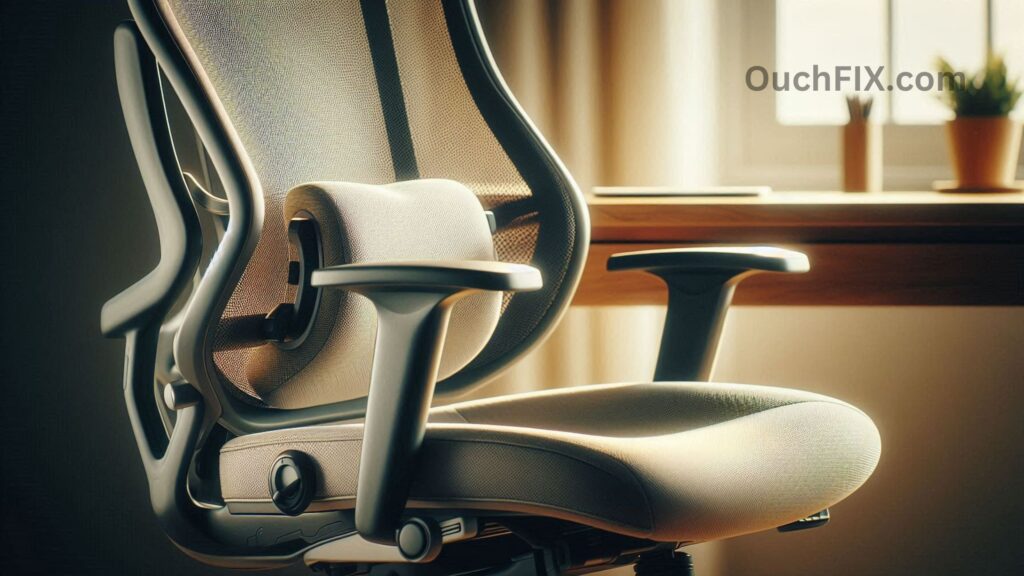
1. Adjustable Armrests
Your arms should rest naturally while your shoulders stay relaxed. Adjustable armrests allow you to position your arms at the right height. Ideally, your elbows should rest lightly on them, but your forearms should stay free when typing.
2. Smooth Swivel and Mobility
A chair that swivels lets you reach different areas of your desk without twisting your back. Look for chairs with smooth-rolling casters and a sturdy swivel base.
3. Seat Height Adjustment
A good seat height range is 16–21 inches from the floor, which fits most people. Your feet should rest flat on the ground, with thighs parallel to the floor and arms level with your desk. Pneumatic levers make adjustments easier.
4. Proper Seat Width and Depth
The seat should be wide enough (17–20 inches) and deep enough so you can sit back comfortably with 2–4 inches of space between your knees and the seat edge. Adjustable tilt is also a plus for relieving pressure.
5. Lumbar Support
This is non-negotiable. Since your lower spine naturally curves inward, a lack of support leads to slouching and discomfort. Look for adjustable lumbar support that can be moved in height and depth.

Ergonomic Office Chair
Ergonomic office chair with adjustable lumbar support, breathable mesh, and padded seat for all-day comfort and posture support. Perfect for home or office use.
Also Read: What Wellness Practices can help Alleviate Tension Headaches?
6. Backrest Design
An ergonomic backrest should be 12–19 inches wide. If it’s separate from the seat, make sure it’s adjustable in height and angle. If it’s attached, the chair should have recline controls and a lock to prevent over-leaning.
7. Comfortable Seat Material
Choose breathable fabric or mesh to prevent heat buildup. Avoid overly hard surfaces. A padded seat with medium firmness offers the best balance of comfort and support.
Alternative Pick: Ergonomic Mesh Office Chair
Not ready to invest in a premium chair like the Steelcase Leap? A mesh ergonomic office chair offers excellent value at a more budget-friendly price.
Why we recommend it:
- Adjustable lumbar support for lower back comfort.
- Breathable mesh backrest for airflow.
- Padded seat for all-day sitting.
- Great for home offices or students.
Real-World Example: How the Right Chair Changed My Productivity

One of my clients, a freelance graphic designer, struggled with chronic lower back pain from working in a standard dining chair. After switching to an ergonomic chair with adjustable lumbar support and seat depth, she noticed:
- Less fatigue after 6–8 hours of sitting.
- Improved focus because she wasn’t constantly adjusting her posture.
- Reduced back pain within just two weeks.
This real-world case highlights how investing in the right chair is an investment in your health and productivity.
Expert Opinions on Ergonomic Chairs
Health experts consistently emphasize the importance of ergonomics:
- According to the Occupational Safety and Health Administration (OSHA), proper workstation setup (including a supportive chair) reduces the risk of musculoskeletal disorders.
- A study published in the National Library of Medicine found that ergonomic interventions significantly reduce discomfort and improve work efficiency.
In short: the science backs it up—ergonomic chairs aren’t just about comfort, they’re about long-term health.
Also Read: What are the Best Natural Remedies for Lower Back Pain?
Tips for Getting the Most Out of Your Ergonomic Chair

- Adjust it properly – Even the best chair won’t help if it’s set up wrong. Spend a few minutes adjusting height, armrests, and lumbar support.
- Take movement breaks – No chair can replace the benefits of standing and stretching. Try a 5-minute walk every hour.
- Pair with a good desk setup – Keep your monitor at eye level and keyboard at elbow height.
- Use a footrest if needed – If your feet don’t touch the ground, a simple footrest can improve circulation.
Conclusion: Invest in Your Comfort and Health
A well-designed ergonomic chair is more than just office furniture—it’s a tool that protects your health, improves posture, and boosts productivity. Whether you choose a premium chair like the Steelcase Leap or a budget-friendly mesh chair, the key is finding one that fits your body and work style.
FAQs About Ergonomic Office Chairs
What’s the difference between an ergonomic chair and a regular office chair?
Ergonomic chairs are designed to support the body’s natural alignment, with adjustable features that reduce strain. Regular chairs often lack lumbar support and adjustability.
How much should I spend on an ergonomic office chair?
Good chairs start around $150–$250, while premium models like Steelcase or Herman Miller range from $800–$1,200. Consider it a long-term health investment.
Can an ergonomic chair really prevent back pain?
Yes. Proper lumbar support and seat adjustments can significantly reduce slouching, muscle strain, and long-term spinal issues.
Mesh vs. cushioned chair: which is better?
Mesh is cooler and more breathable, while cushioned chairs offer a softer feel. The best choice depends on personal comfort preference.
Do I still need breaks if I use an ergonomic chair?
Absolutely. Even the best chair can’t replace the benefits of standing, stretching, and moving throughout the day.




