These days, it’s hard to escape the habits that wreck our posture. Long hours at desks, scrolling on phones, or lounging in awkward positions can all lead to pain, stiffness, and long-term health issues. Poor posture doesn’t just make you look slouched—it can drain your energy, strain your muscles, and even affect your mood.
The good news? Fixing your posture doesn’t have to be complicated. Small adjustments to your daily habits and workspace can dramatically improve the way you feel. Whether you’re working from home, sitting in an office, or just want to move more comfortably, learning posture-friendly habits will help you stay pain-free and energized.
This guide will walk you through 10 easy tips to improve your posture, plus how to recognize the warning signs of poor posture, why ergonomics matter, and when it’s time to get professional help.
What Are Posture and Ergonomics?
Before we dive into the fixes, let’s get clear on two key terms:
- Posture: The way you hold your body while sitting, standing, or moving. Good posture means your spine is aligned, your muscles aren’t overworked, and your body feels balanced.
- Ergonomics: The science of designing your environment—like your chair, desk, and computer setup—to support your comfort and efficiency.
Good posture + good ergonomics = fewer aches, more energy, and long-term health benefits. According to the American Chiropractic Association, proper posture can reduce strain on muscles and ligaments and even prevent spinal problems over time.
Signs of Poor Posture
Your body usually sends signals when your posture needs attention. Here are the most common signs to look out for:
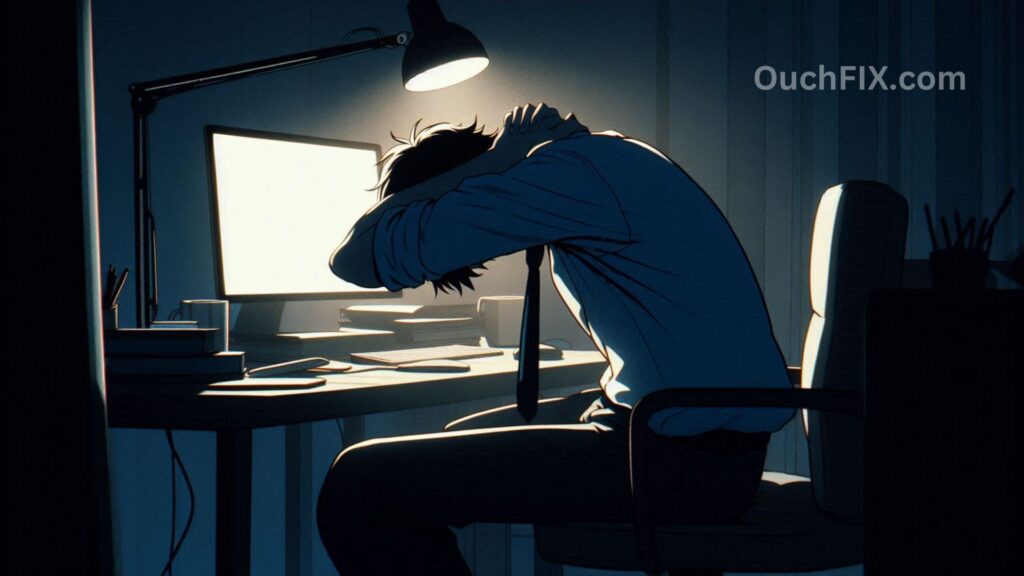
1. Forward Head Tilt
If your head juts forward (often from looking at screens), it puts extra pressure on your neck and shoulders. Over time, this can lead to “tech neck”—chronic stiffness and pain.
2. Slouched Shoulders
Rounded shoulders often come from hunching over keyboards. This creates muscle imbalances, weakens your upper back, and causes discomfort.
3. Hunched Upper Back
A noticeable curve or hunch in the upper spine (thoracic kyphosis) often results from long hours of slouching. It not only looks awkward but can make breathing harder.
4. Uneven Hips
When one hip sits higher than the other, your body loses balance. This can cause lower back or leg pain and may even lead to walking unevenly.
5. Ongoing Back, Neck, or Shoulder Pain
If you feel sore and tense on a daily basis, poor posture may be the root cause. Ignoring it can worsen the problem over time.
👉 If these issues sound familiar, don’t panic—most posture problems are fixable with awareness and consistent habits.
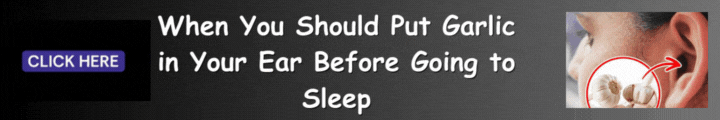
Also Read: What are Safe Natural Remedies for Arthritis Pain?
How Your Workstation Affects Your Posture
Your workspace plays a huge role in your posture. A poorly set-up desk forces you into unnatural positions: leaning forward, twisting, or craning your neck. Over time, this leads to fatigue, stiffness, and even injuries.
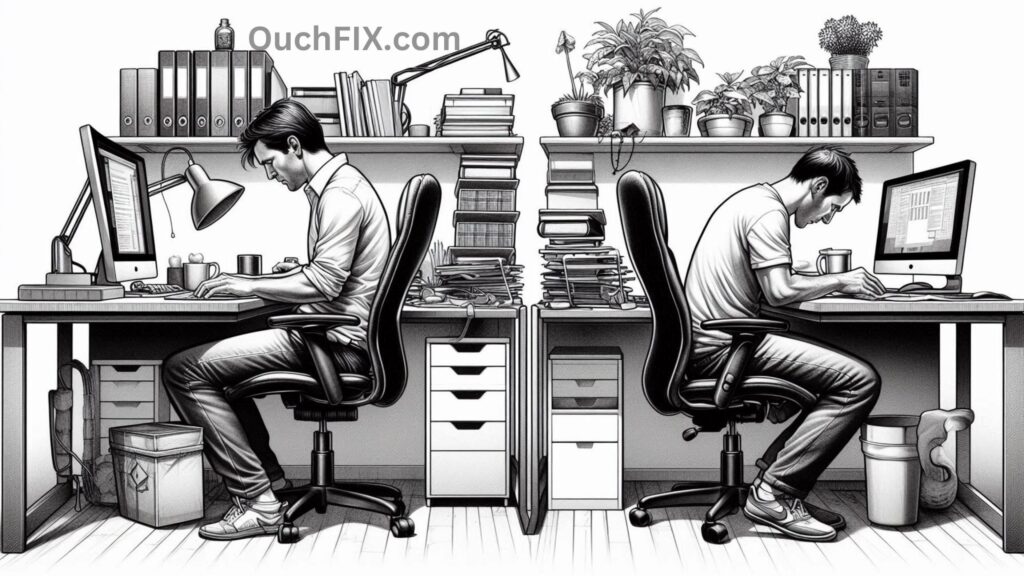
Elements of an Ergonomic Workspace:
- ✅ Chair with lumbar support to maintain your spine’s natural curve
- ✅ Desk at elbow height to keep shoulders relaxed
- ✅ Monitor at eye level, about 20 inches from your face
- ✅ Keyboard and mouse within reach to avoid stretching or slouching
Adding regular breaks and stretches to your routine keeps your muscles from tightening up. A few minutes of movement every hour can save you from hours of discomfort later.
10 Easy Tips to Improve Your Posture
Here’s the step-by-step plan you can start using today.

1. Adjust Your Workstation for Comfort
- Keep your desk at elbow height.
- Position your monitor at eye level.
- Place your keyboard and mouse close to your body.
These small adjustments keep your body aligned and reduce unnecessary strain.
2. Invest in Ergonomic Furniture
If you spend hours at your desk, ergonomic upgrades are worth it:
- A chair with lumbar support keeps your back healthy.
- A standing desk lets you alternate between sitting and standing.
- A footrest improves circulation and reduces leg strain.
👉 Think of it as an investment in your long-term health.
3. Sit Correctly
The classic advice still works:
- Feet flat on the floor
- Back straight, shoulders relaxed
- Knees at or slightly below hip level
Imagine a string pulling you gently upward from the crown of your head—this helps you avoid slouching.
4. Take Regular Breaks
No matter how perfect your setup is, sitting too long is bad for you.
- Stand up every 30–60 minutes.
- Walk for a couple of minutes or stretch your arms and back.
Movement keeps your muscles loose and your circulation flowing.
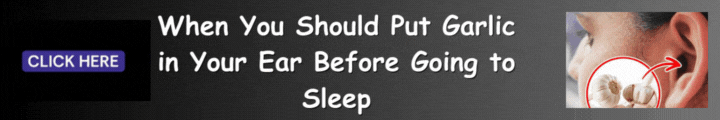
Also Read: What are the Top‑Rated Ergonomic Pillows for Neck Pain?
5. Try Posture-Improving Exercises
Simple exercises can undo hours of sitting:
- Shoulder rolls to release tension
- Chin tucks to realign your neck
- Chest stretches to counteract hunching
Even 5 minutes a day makes a difference. (Check out Healthline’s guide on posture exercises for more ideas.)
6. Keep Your Body Aligned
Alignment is everything. Whether sitting or standing:
- Keep ears, shoulders, and hips in a straight line.
- Avoid leaning to one side.
- Keep your feet grounded to support your spine.
7. Lift Properly
Poor lifting technique is one of the fastest ways to hurt your back.
- Bend your knees—not your waist.
- Hold objects close to your body.
- Turn with your feet, not your torso.
8. Optimize Your Screen Setup
Screens are a major culprit in poor posture.
- Adjust brightness to avoid squinting.
- Use an anti-glare screen if needed.
- Keep monitors at eye level to prevent neck strain.
9. Manage Stress and Tension
Stress often shows up physically as hunched shoulders or tight muscles.
- Practice deep breathing or mindfulness.
- Stretch during breaks.
- Consider relaxation techniques like yoga or meditation.
10. Avoid Overprotecting Your Posture
Good posture isn’t about being rigid.
- Stay relaxed and allow natural movement.
- Avoid stiff, forced positions that create more tension.
Posture should feel comfortable and natural, not like you’re holding your breath.
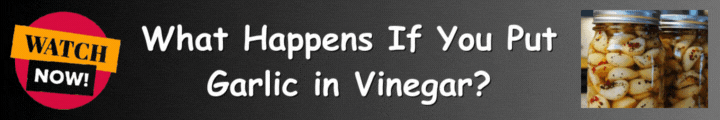
Also Read: How do I Choose an Ergonomic Chair for Lower Back Support?
When to Seek Professional Help
Sometimes, self-correction isn’t enough. If you experience:
- Persistent pain despite posture improvements
- Numbness or tingling in your arms or legs
- Severe spinal misalignment
…it’s best to consult a professional. A physical therapist or ergonomics expert can give you personalized guidance and exercises to correct deeper issues.
Final Thoughts
Improving your posture is one of the easiest, most impactful ways to boost your health. With just a few daily adjustments—like tweaking your workstation, adding posture-friendly exercises, and taking breaks—you’ll feel more comfortable, energized, and confident.
Remember: posture is a habit, not a quick fix. The more consistently you practice these tips, the more natural good posture will become.
👉 Ready to take the first step? Start by adjusting your workstation today and notice the difference by the end of the week!
Frequently Asked Questions (FAQs)
Q1. How long does it take to improve posture?
With daily awareness and exercises, many people notice improvements in 2–4 weeks, though long-term changes take consistency.
Q2. Can poor posture cause permanent damage?
Yes, chronic poor posture can contribute to spinal issues, joint pain, and even breathing problems. Early correction prevents long-term damage.
Q3. Do posture corrector devices work?
They can provide temporary support, but they’re not a substitute for strengthening muscles and building healthy habits.
Q4. Is standing better than sitting for posture?
Standing reduces some strain, but standing too long has its own risks. The best approach is alternating between sitting and standing throughout the day.
Q5. What’s the best exercise for posture?
Chin tucks, planks, and back stretches are excellent starting points for strengthening posture-supporting muscles.





