Working from home has become the new normal for millions of people worldwide. Some love the flexibility, while others miss the structure of the office. But regardless of whether you’re a remote worker by choice or necessity, one thing remains true: your home office setup can make or break your productivity and comfort.
Without the right ergonomics, you risk dealing with back pain, stiff neck, wrist strain, and even burnout. On the other hand, a well-planned ergonomic workspace can boost your efficiency, keep you healthy, and make working from home genuinely enjoyable.
In this guide, we’ll explore everything you need to know about designing an ergonomic home office. From picking the right spot to choosing chairs, desks, and accessories, you’ll find actionable tips and product ideas to build a setup that supports your body and your work.
Picking the Perfect Spot
Your workspace location is the foundation of your home office. Here’s what to consider:

- Natural light: A well-lit space with sunlight boosts mood and reduces eye strain.
- Minimal distractions: Pick a quiet room away from household noise.
- Enough space: Ensure room for both your desk and chair to move comfortably.
- Scenic view (optional): A garden or quiet street view can improve focus and reduce stress.
Pro Tip: Avoid setting up on the couch or bed. While tempting, these spots harm your posture and productivity in the long run.
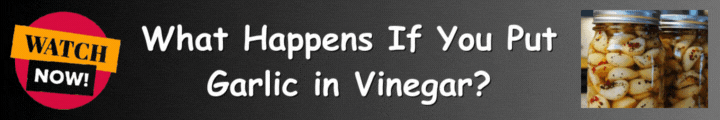
Also Read: What Affordable Ergonomic Products are Best for Home Use?
Must-Have Ergonomic Products for Your Home Office
The word ergonomics comes from two Greek words: ergon (work) and nomos (laws). It essentially means designing a workspace to fit the person using it.

Without ergonomic adjustments, long hours at your desk can lead to:
- Back and neck pain from poor posture.
- Wrist strain from improper keyboard or mouse use.
- Eye strain from screens positioned too low or too high.
- Reduced productivity due to discomfort and fatigue.
According to a Harvard Health report, ergonomic setups significantly reduce musculoskeletal issues and improve overall work performance.
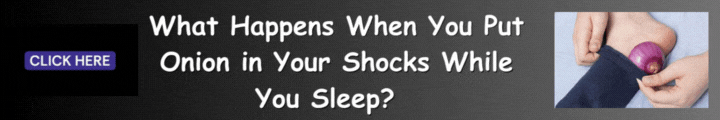
Also Read: How can Proper Ergonomics Relieve Neck Pain?
Must-Have Ergonomic Products

1. Ergonomic Chairs – Your Throne of Comfort
Think of your chair as your most important investment. A good chair should:
- Provide lumbar support for your lower back.
- Be height adjustable so your feet rest flat on the floor.
- Include armrests to support elbows and reduce shoulder strain.
- Use breathable material to keep you cool during long work hours.
Example: Herman Miller Aeron and Steelcase Leap are considered gold standards in ergonomic seating.
2. Adjustable Desks – The Backbone of Flexibility
An ergonomic desk should adapt to you—not the other way around.
- Height-adjustable desks allow you to alternate between sitting and standing.
- Proper desk depth ensures enough space for your keyboard, monitor, and accessories.
- Cable ports or grommets keep wires organized.
Why it matters: Research published in the Journal of Occupational and Environmental Medicine shows that sit-stand desks can reduce back pain and boost energy levels.
3. Laptop Stands & Monitor Arms – Eye-Level Precision
Looking down at a laptop for hours strains your neck. A laptop stand or monitor arm helps by raising the screen to eye level.
Benefits include:
- Preventing tech neck (forward head posture).
- Keeping screens at the correct distance (about 20–30 inches from your eyes).
- Freeing up desk space.
4. Keyboard & Mouse Trays – Wrist-Friendly Tools
Typing and clicking for hours can cause carpal tunnel or tendonitis. Ergonomic trays and peripherals help by:
- Keeping wrists in a neutral, straight position.
- Allowing slight tilt adjustments to reduce pressure.
- Reducing repetitive strain injuries.
Alternative option: Consider split keyboards or vertical mice for maximum comfort.
5. Cable Management & Desk Organizers – Clutter-Free Focus
A messy desk often leads to a messy mind.
Tools like:
- Cable sleeves and clips
- CPU holders
- Desk organizers and trays
- Footrests and standing mats
…all contribute to a clean, distraction-free workspace.
Why Ergonomic Accessories Are Worth It
Still wondering if upgrading your setup is necessary? Here’s why ergonomics is worth every penny:

- Health benefits: Prevents chronic pain and musculoskeletal issues.
- Productivity boost: A comfortable worker is a focused worker.
- Long-term savings: Reduces medical costs from posture-related injuries.
- Professional image: A sleek setup reflects seriousness and motivation.
Think of it as an investment in both your career and your well-being.
Top Expert Tips for a Comfortable Setup
- Follow the 90-90-90 rule: Keep your elbows, hips, and knees at 90° angles when sitting.
- Use the 20-20-20 rule: Every 20 minutes, look at something 20 feet away for 20 seconds to reduce eye strain.
- Add movement breaks: Stand, stretch, or walk every hour.
- Personalize your workspace: Add plants, photos, or calming colors for mental well-being.
- Use a footrest: If your feet don’t reach the floor comfortably.
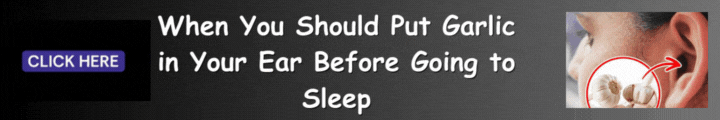
Also Read: How do Ergonomic Keyboards Help Reduce Wrist Pain?
Case Study: The Impact of Ergonomic Workstations
A Fortune 500 tech company introduced ergonomic furniture for remote employees during the pandemic. After three months:

- 65% reported reduced back and neck pain.
- 48% saw increased productivity.
- Employees reported higher job satisfaction.
This demonstrates how small ergonomic investments can yield big returns in both performance and employee well-being.
Conclusion: Build Your Dream Office
Your home office should be more than a temporary setup—it should be a space that supports your health, boosts productivity, and reflects your style. With the right ergonomic tools—chairs, desks, stands, and accessories—you can transform any room into a workspace that helps you perform at your best.
Whether you start small with a laptop stand or go all-in with a sit-stand desk and premium chair, each step makes a difference. Remember, investing in ergonomics is really investing in yourself.
Frequently Asked Questions (FAQs)
Q1. What’s the most important ergonomic product for a home office?
If you can only invest in one item, start with an ergonomic chair. It provides the greatest benefit for posture and comfort.
Q2. Can I make my existing desk ergonomic without buying new furniture?
Yes! Add a laptop stand, external keyboard, and footrest to improve your current setup.
Q3. Are standing desks worth it?
Yes, especially if you alternate between sitting and standing. Standing all day isn’t ideal either—balance is key.
Q4. How far should my monitor be from my eyes?
Keep it 20–30 inches away, with the top of the screen at or slightly below eye level.
Q5. Do ergonomic products really improve productivity?
Absolutely. Reduced discomfort means fewer breaks, better concentration, and improved long-term performance.




